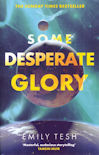Most of my backup process is automated: I have a python script for finding changed files, zipping them up, transferring them to the server, and other bits and pieces. (Yes, I know there are other ways to do this. For example, my Google Drive is self-backing-up -- I hope. But for certain material, I want to be sure what's being backed up, and to where.)
One part of the process that has needed a manual component is backing up my
AceMoney data. Manual until now, that is.
Here's the (part of) the process I have been doing manually.
- Launch the application
- Enter my password into the text box, and click OK.
- Select File > SaveAs... in the main application
- Enter the new file name in the Save As dialogue, and click Save
It doesn't take long at all to do this, but it is a (very minor) nuisance to have to do this each time (and to remember what to do). So, how to do all this from python?
Enter the
pywinauto library. (I note it hasn't been updated in a while -- but it seems to work okay, at least for the level of complexity I need.) After a bit of reading the documentation, getting baffled, watching a
short YouTube video, skimming a
longer YouTube video, reading
a nice tutorial (reading is my preferred input medium for this sort of information), re-reading the documentation (which now made a lot more sense), then writing and testing some code (with quite a lot of muttering when I wanted to do something a little different from the tutorials), I ended up with:
from pywinauto.application import Application
def backup_ace_money(pwd,file_name):
# Launch the application
app = Application().start(r'C:\Program Files (x86)\AceMoney\AceMoney.exe', timeout=10)
# Enter password, click OK
pwd_dlg = app.window(title='Enter password')
pwd_dlg.Edit.type_keys(pwd)
pwd_dlg.OKButton.click()
# Select File > SaveAs in main window
main_dlg = app.top_window()
main_dlg.menu_select('File -> Save As...')
# Enter the file name in the Save menu, and click Save
save_dlg = app.window(title='Save As')
save_dlg.SaveAsComboBox1.type_keys(file_name)
save_dlg.SaveButton.click()
# Exit AceMoney
main_dlg.close()
The only (hah!) difficult bit was discovering the name of the box to type the file name into. (I confess that discovering the mere existence of the menu_select() function took me more time, and extreme muttering, than it should have.) The print_control_identifiers() function was indispensable for finding the name of the relevant control, but the great advantage is you can access by (relatively robust) name, not (incredibly fragile) screen position.
So, a couple of hours and 10 lines of code later, this task has now been automated.
And now I'm thinking about what to automate next.